You've sent out an email campaign within Member365! In this knowledge base article we're going to cover some of the important differences between click rates and open rates!
Where to find your click rates and open rates for an email campaign within Member365?
Within the admin dashboard, select "Email Campaigns", then select "Reports & Analytics".
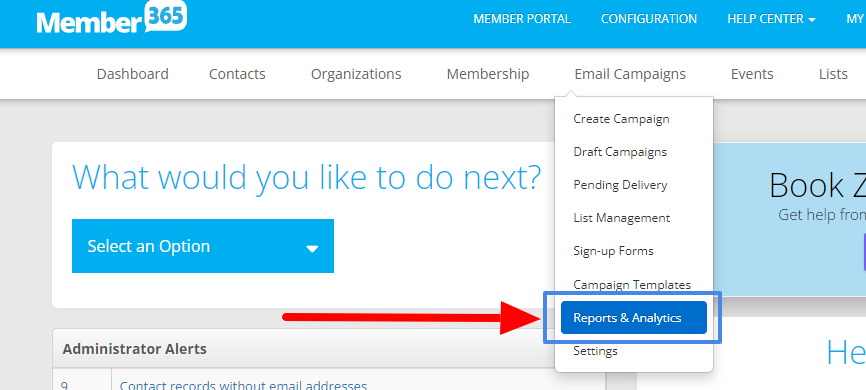
When you pull up all of the events on the right hand side you can see the opens and clicks of all of the email campaigns that you have.
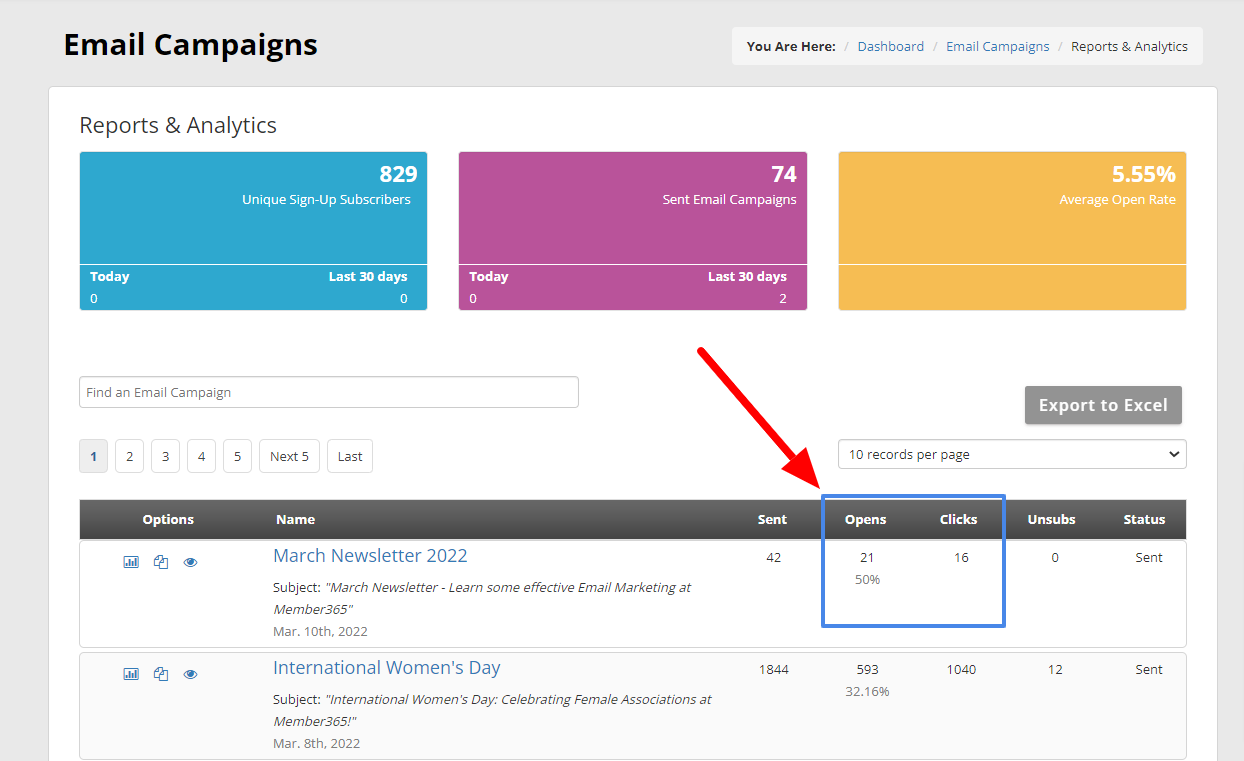
Find the campaign that you are looking for and select the reports icon on the left hand side.
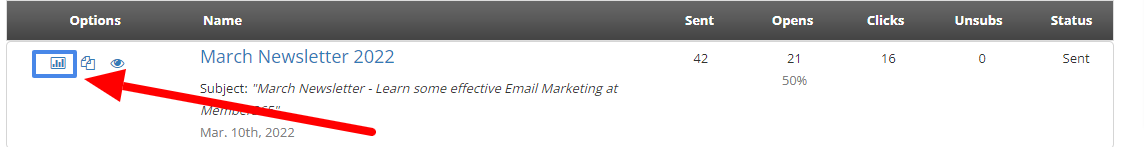
Once you've opened up the specific analytics of the email campaign you can view the unique opens and unique clicks for the email campaign.
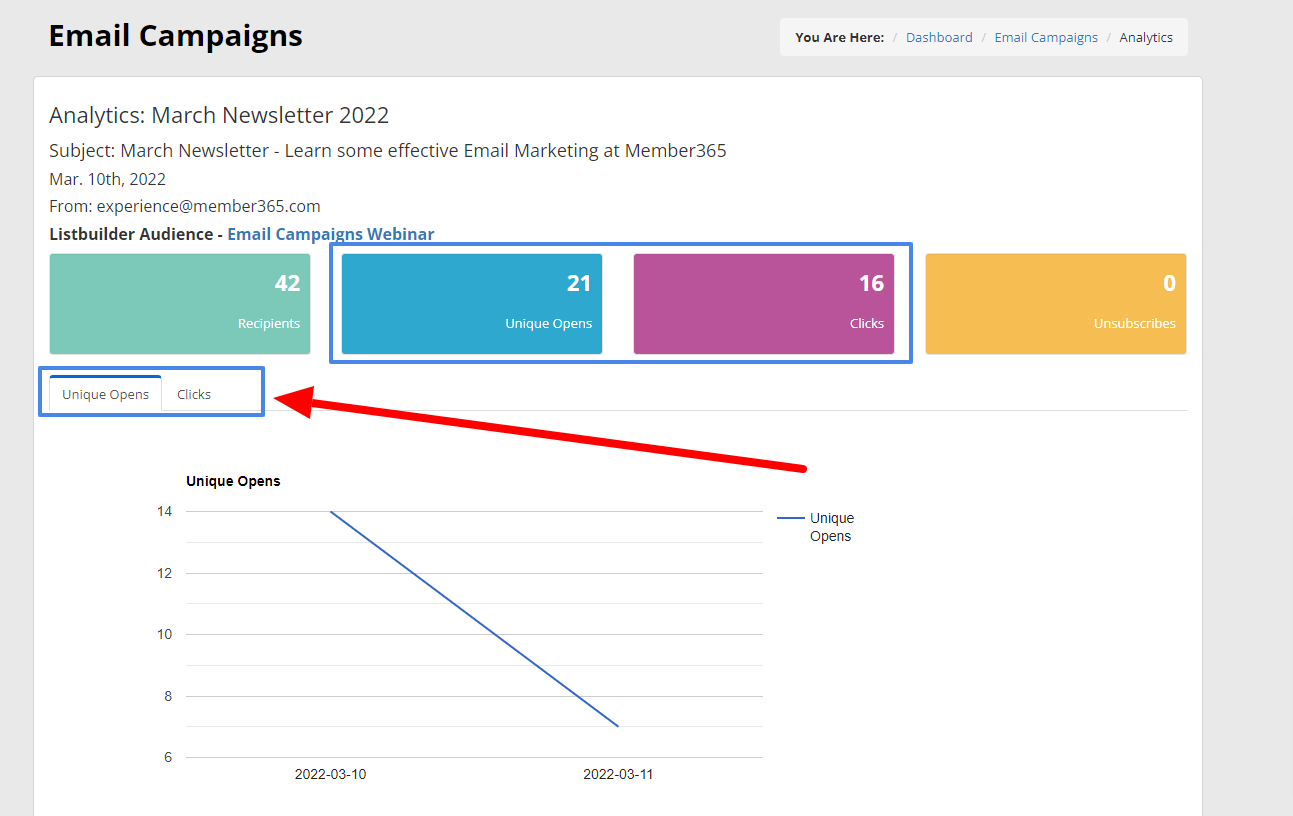
What is CTOR?
CTOR is an acronym for “click-to-open rate.” In email marketing it is defined as the percentage of members who opened your email campaign to the people who clicked on a link within that email campaign.
Member365 calculates CTOR for you by dividing your unique email opens by your unique email clicks and multiplying by 100. For instance, you send an email campaign to 1000 people and 100 of them open it. Out of those 100, 50 click a link in the email. That means your CTOR for that email is 50%.
Click Rate Vs Open Rate - What Is The Difference?
The Open rate is simply the percentage of people who open the email, regardless if they take any further action within the email. Whereas Open rate measure the percentage of those people who actually take action within the email and decide to click a link within your email.
Click Rate
- Considers any action that was taken within your email campaign
- how many subscribers clicked on your call to actions (CTAs)
- Shows your email campaigns overall performance
Open Rate
- Provides you an idea of the subscribers who opened the email campaign
- This rate demonstrates the success of your subject line and how engaging it was to your email subscriber
Factors influencing Click Rate and Open Rate
Click Rate
- Making sure you have engaging copy
- Having relevant subject lines
- Using attractive templates or designs that match your companies branding
- Placing your call-to-actions (CTAs) strategically
- Using images and GIFS to create engaging email campaigns
Open Rate
- Having relevant subject lines
- The email list that you choose
- The day and time that you sent out your email campaigns
Why you shouldn’t rely on open rate and click-to-open rate alone:
Please note that as of September 2021, Apple’s Mail Privacy Protection update has made email open data unreliable. Their is Mail Privacy Protection enabled, email marketing statistics are unable to show if Apple Mail users opened their email or not, and Apple Mail users currently account for approximately 52 percent of email opens.
Understanding the differences will help you with your email campaigns!
The difference between the click rate and the open rate is very thin. However over time you will be able to understand them and how they can help you create effective email campaigns that your subscribers will open and engage with!
Comments
Please sign in to leave a comment.