In this article, we will cover how to remove Automated Recurring Billing (ARB) for memberships for your members.
Through the CRM/ Administration page:
Step 1: In the admin CRM, under the tab "Financial", hover over "Reports", and click on "ARB Membership".
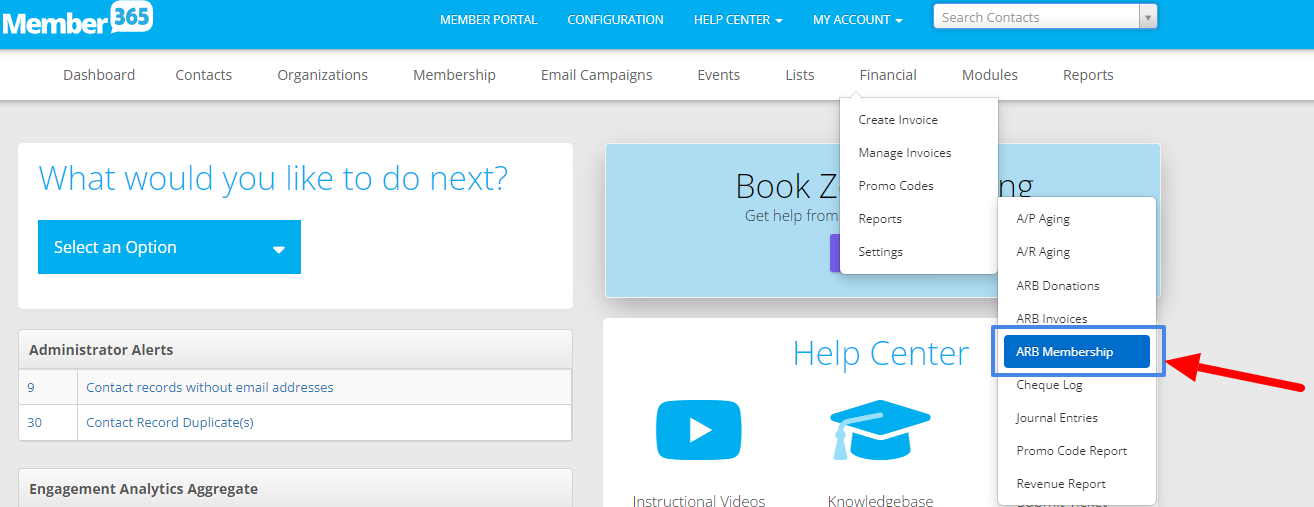
Step 2: Find the name of the contact that you wish to remove the ARB payments for. Then select the trash icon.
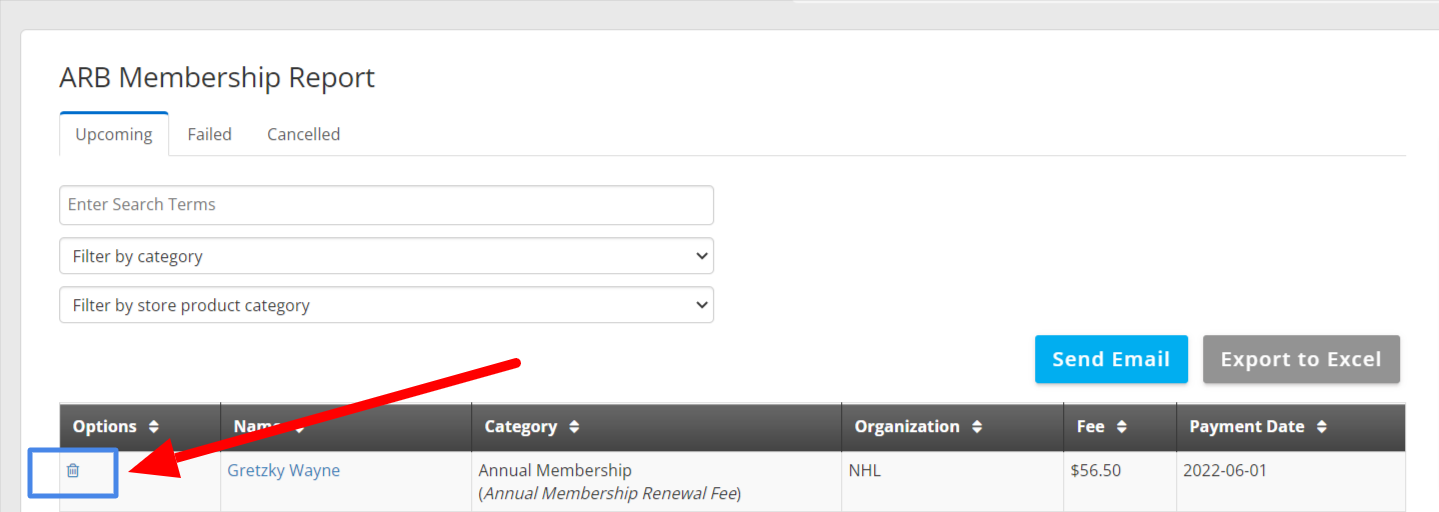
Step 3: Then select "Confirm".
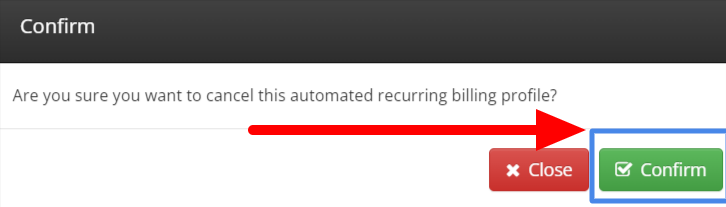
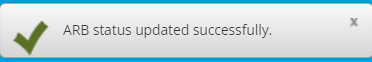
Congratulations, you have removed the ARB from the CRM side of Member365!
By impersonating a contact and updating the ARB in the member portal:
Step 1: In the administration or CRM page, search for the contact that you wish to remove the ARB from and select "Impersonate".
Step 2: Make sure that the top bar notes "You are currently impersonating [Name of Member]
Under "My Account", select "Membership".

Step 3: Select "Change this setting"

Step 4: Select "Confirm".

Congratulations, you have removed the ARB by impersonating a member!

Comments
Please sign in to leave a comment.