Credits/Hours Specifications allows you as an admin to determine the required credits/hours a member in the Membership Category needs to earn (maintain) a certification or designation. Within these settings, you can also allow a recommend 30 day grace period to allow members to record activities completed during the required collection period. You can also determine if acquiring the needed credits/hours is mandatory for your members to renew their membership.
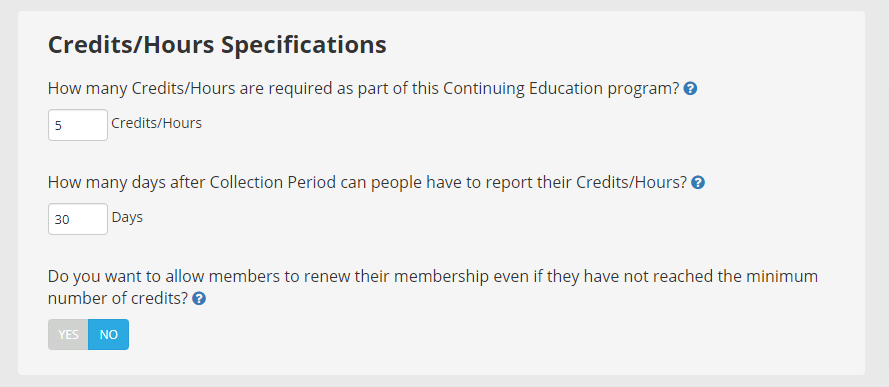
How to Access the Membership Category
-
From the Admin Dashboard, go to the main menu and click the 'Membership' tab.
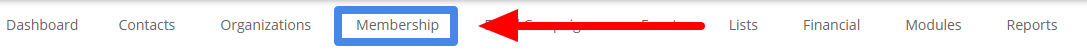
-
Click on 'Category Setup.'
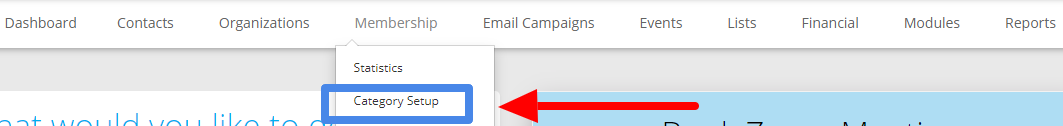
-
Click on the name of the membership category.
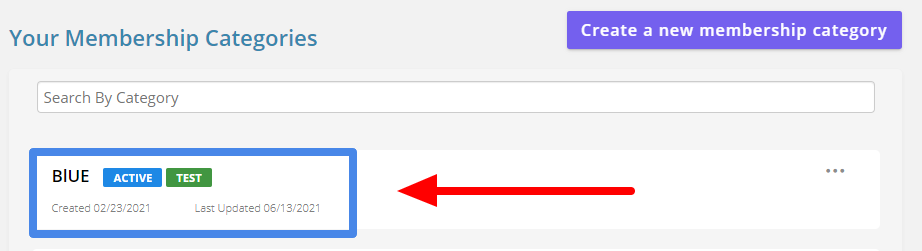
How to Setup Credits/Hours Specification for the Membership Category
- In the Membership Category, click on the 'Education' tab.
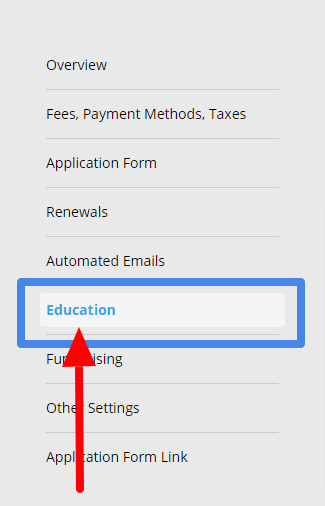
- Make sure the Education is 'Enabled.'
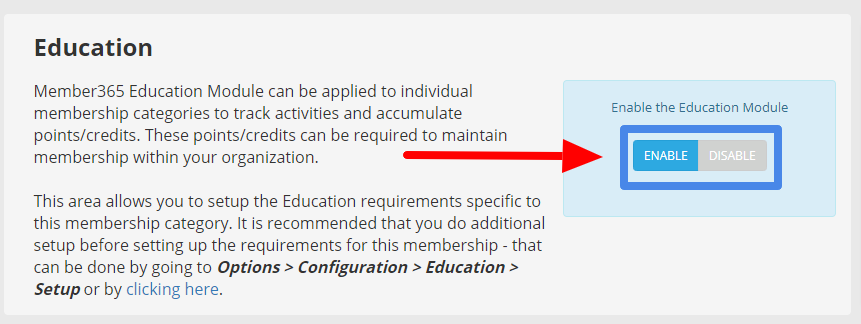
- Scroll down to the Credits/Hours Specifications Section and enter the number of Credit/Hours required as part of your Education Program in the 'How many Credits/Hours are required as part of this Continuing Education program?' box.
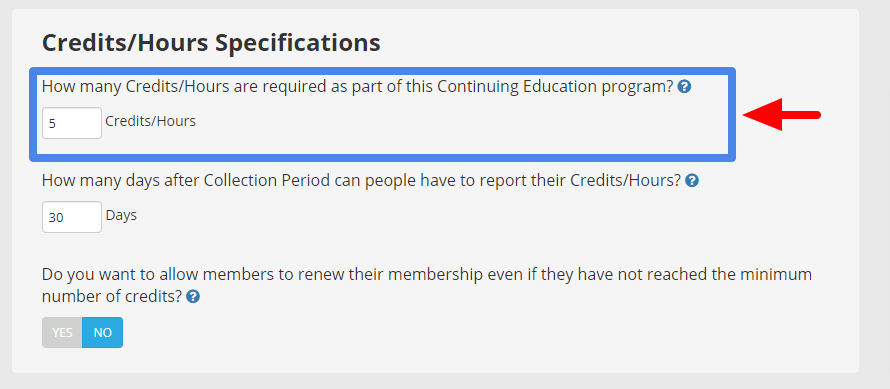
- Then, determine the Collection Period's grace period by entering the number of days in the 'How many days after Collection Period can people have to report their Credits/Hours?' box.
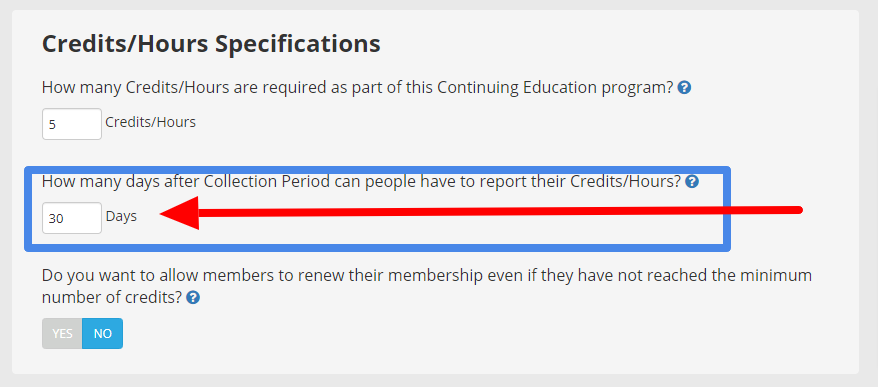
- Finally, toggle the option 'Do you want to allow members to renew their membership even if they have not reached the minimum number of credits?' to Yes or No. The default setting is 'No.'
Yes - The members will be able to renew their membership if they have NOT reached the minimum number of required credits.
No - The members will NOT be able to renew their membership if they have NOT reached the minimum number of required credits.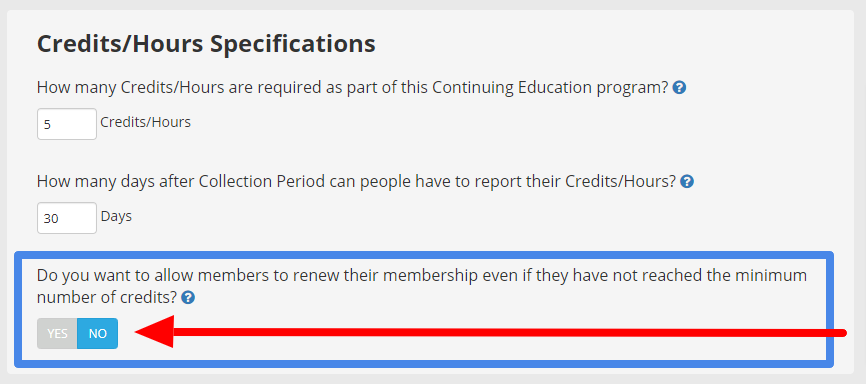
- Click 'Save Membership' to save your updates.
Comments
Please sign in to leave a comment.