Member365 supports various Pronouns to be diverse friendly. If you wish to add your own pronouns such as They/Them, Non-Binary, you can add these choices in Member365. Here’s how:
Accessing Contact Settings
1. From your Member365 administrator dashboard, hover over ‘Contacts‘ in the main menu.
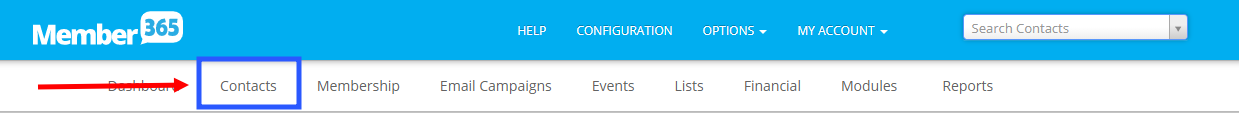
2. Click 'Settings'.
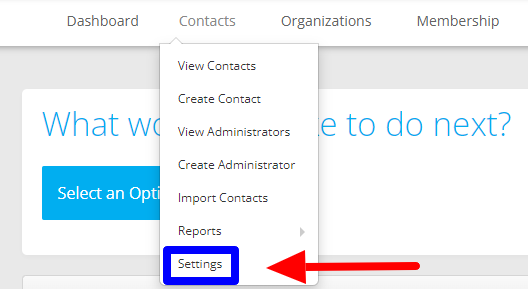
3. Click 'Gender Options'.
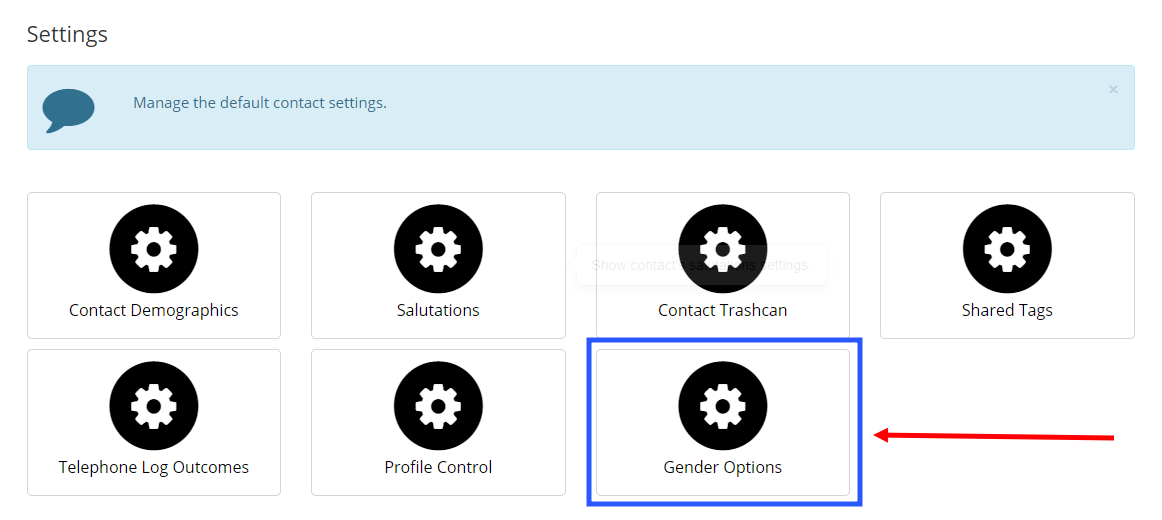
Edit the Gender Description
You can edit the gender description through the following field.
Edit Gender Pronouns
To edit existing Genders, click the ‘edit’ icon to edit your Gender.
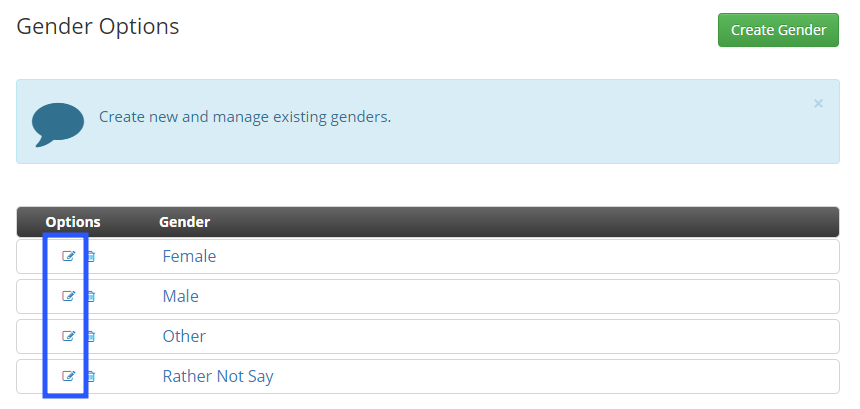
Create a New Gender Pronoun
1. To create a new Salutation, click ‘Create Gender.‘
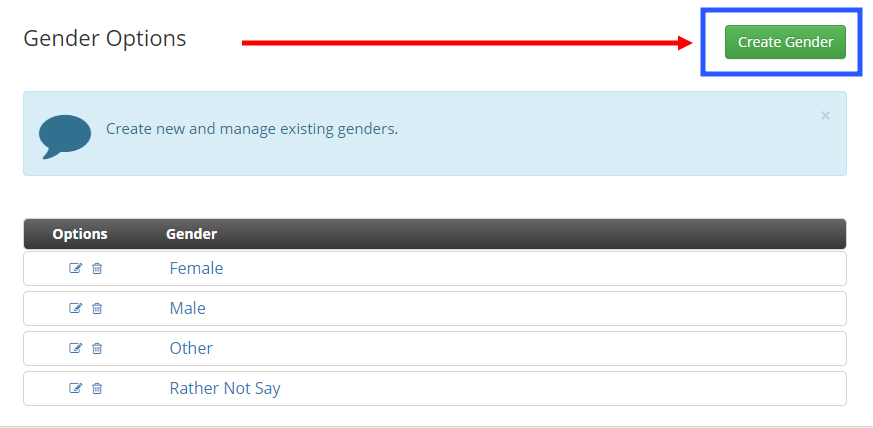
2. Using the available field, write your new gender.
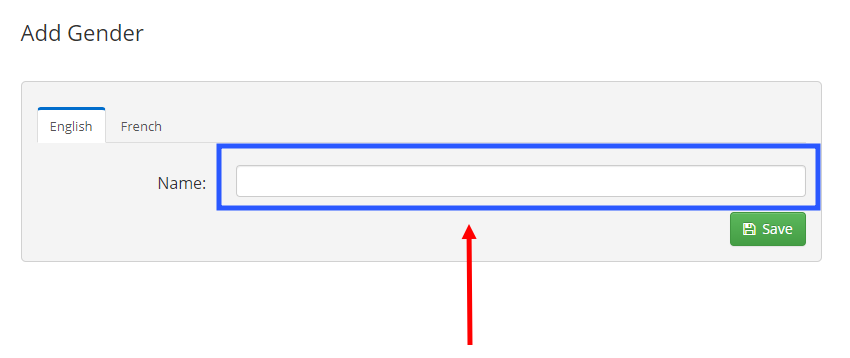
3. Click 'Save.'
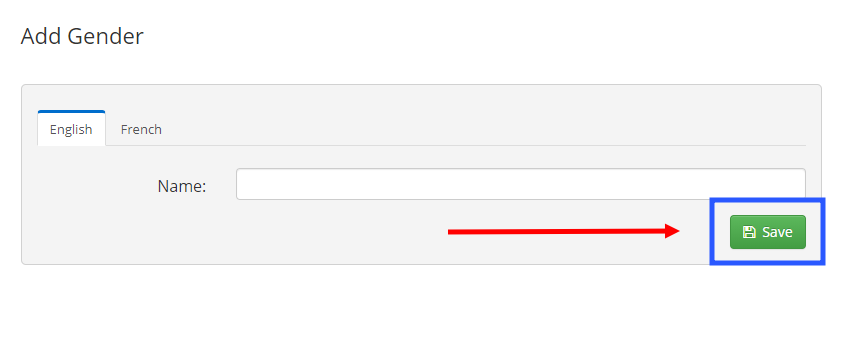
Congratulations! You now know who to manage gender descriptions and choices in your system!

Comments
Please sign in to leave a comment.