Financial localization settings are important to accommodate the specific linguistic, cultural, political, and legal differences specific to your market or country.
To configure them in Member365, your first step is to:
Navigate to Financial Settings
1. From your administrator dashboard, click ‘Financial‘
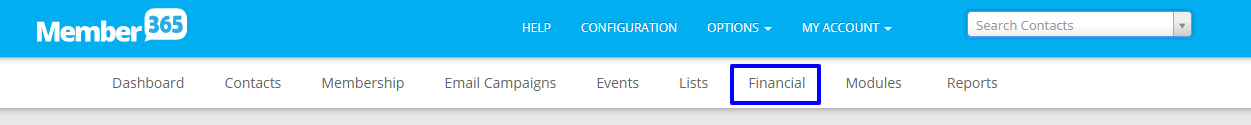
Configure Localization Settings
2. From the Financial Settings menu, click ‘Localization’
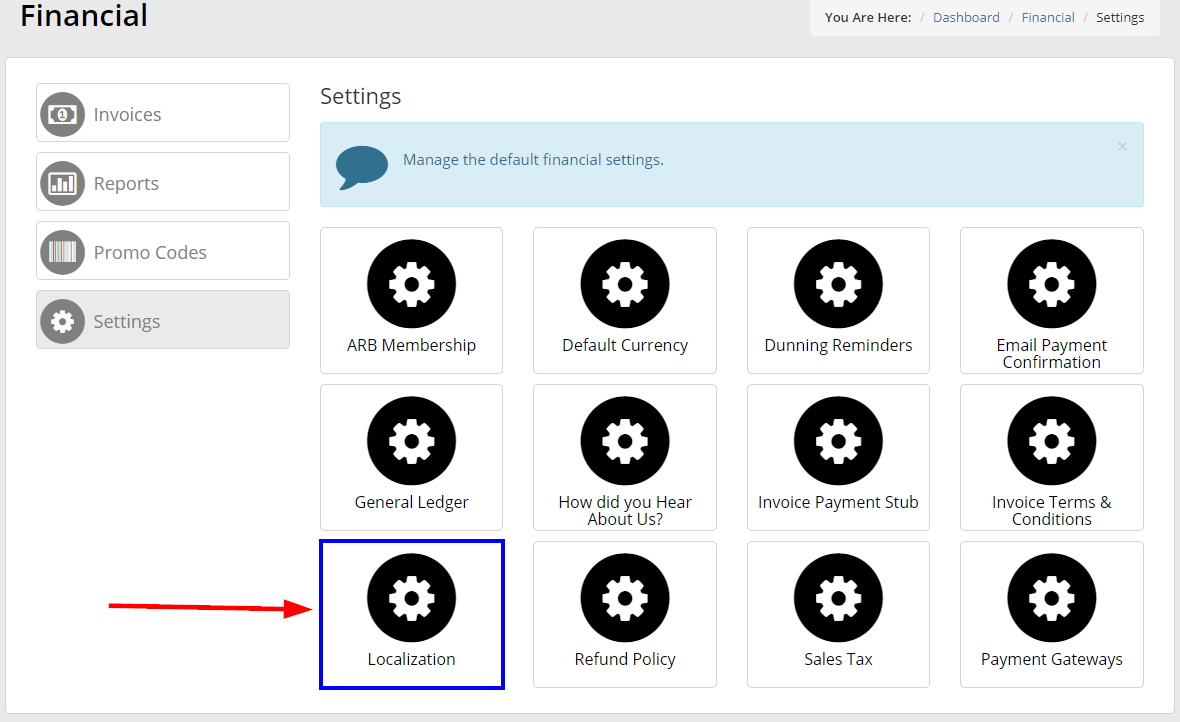
3. Using the fields available, adjust payment labels as necessary to conform to local conventions.
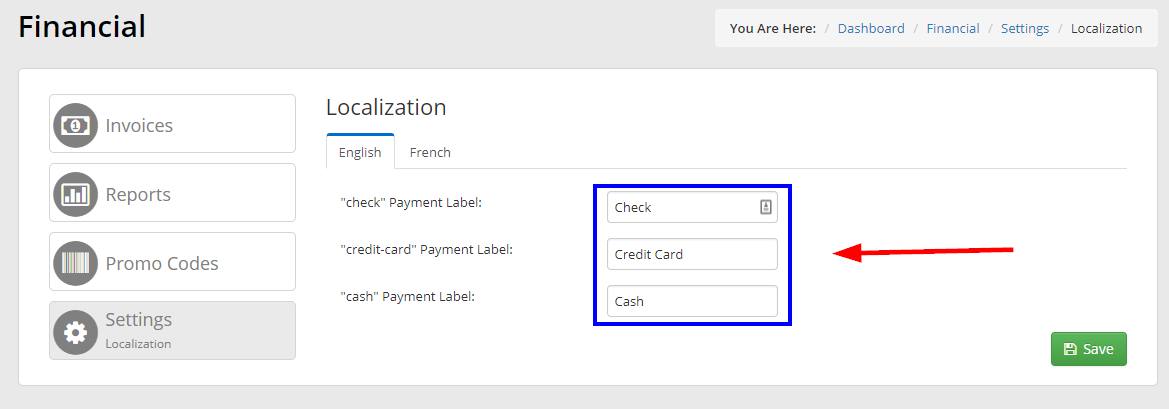
Comments
Please sign in to leave a comment.