In December 2020, Firfox made an update that causes issues if you are trying to impersonate multiple contacts throughout the day. To fix this issue, please follow the step below.
- Open your Firefox Browser.

- Type in the address bar about:config and enter.
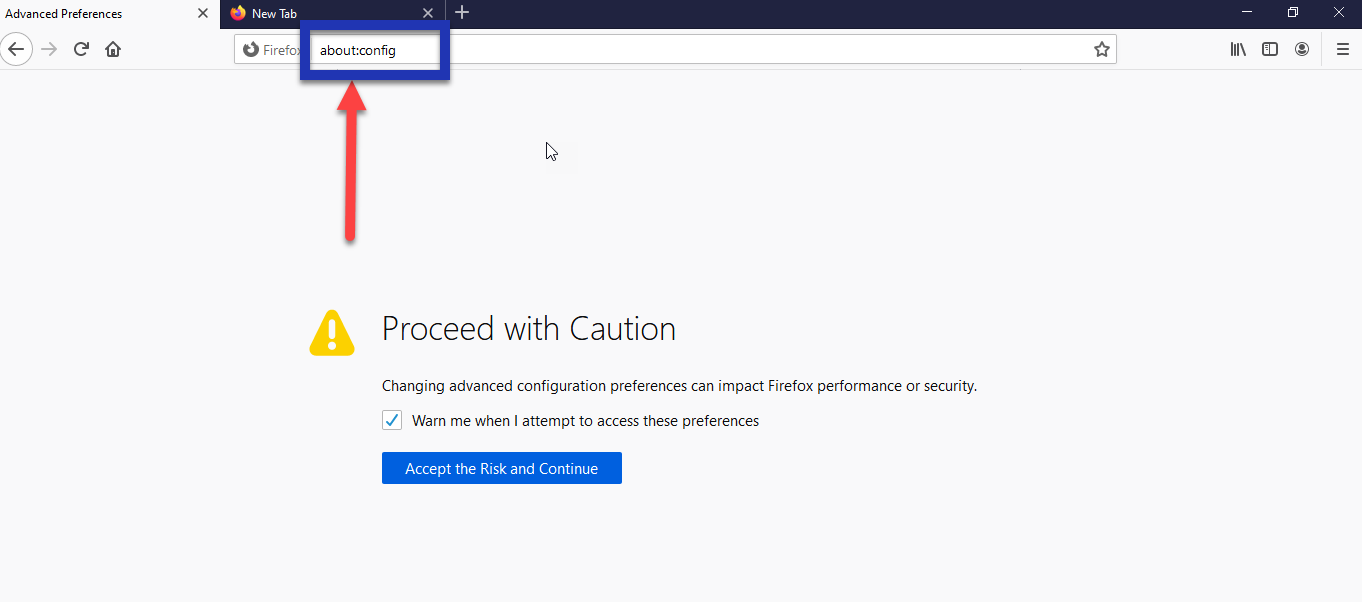
- If the Screen above appears, click "Accept the Risk and Continue." Then click "Show All"
- Scroll down the page and look for browser.cache.disk.enable and then double click on the, to make it false.
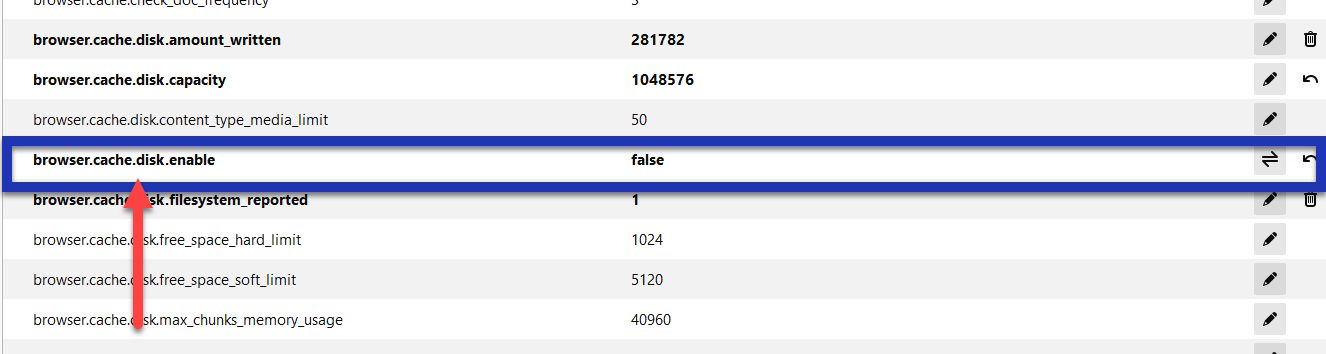
- Scroll down the page and look for browser.cache.memory.enable and then double click on the, to make it false.
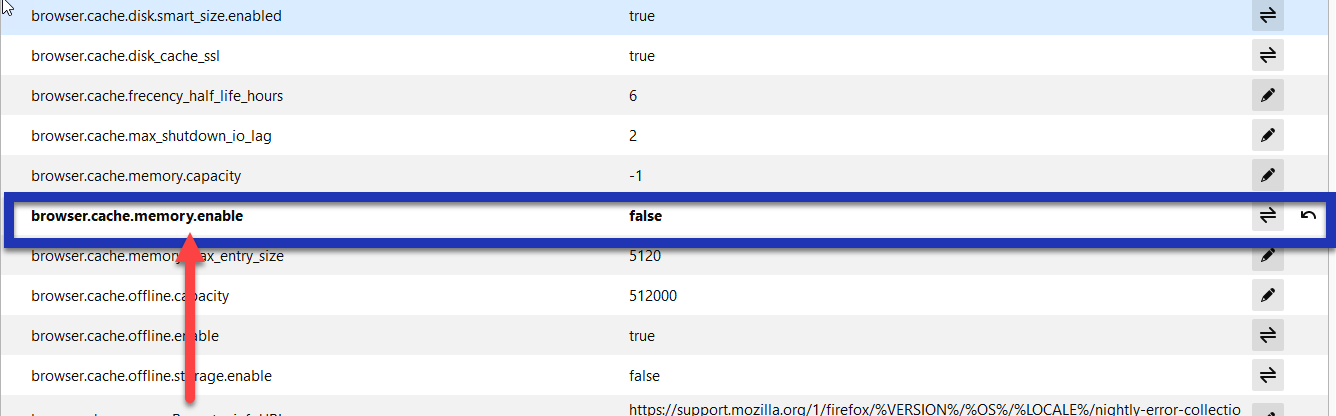
- Finally, exit your Firefox browser and restart-it.
Congratulationsyou have complete that need Firefor update.
Comments
Please sign in to leave a comment.