This article is to help you learn how to delete Continuing Education activities that were a mistake or are no longer applicable.
Here is how:
1. From the Dashboard, click on 'Modules' then hover over 'Education', click on 'Manage Activities.'
2. Click the check box next to the name of the activity you want to delete. You are able to select multiple activities to delete at once.
3. Then scroll down to the bottom of the page and click the 'Delete Selected' button to delete all the activities check(selected).
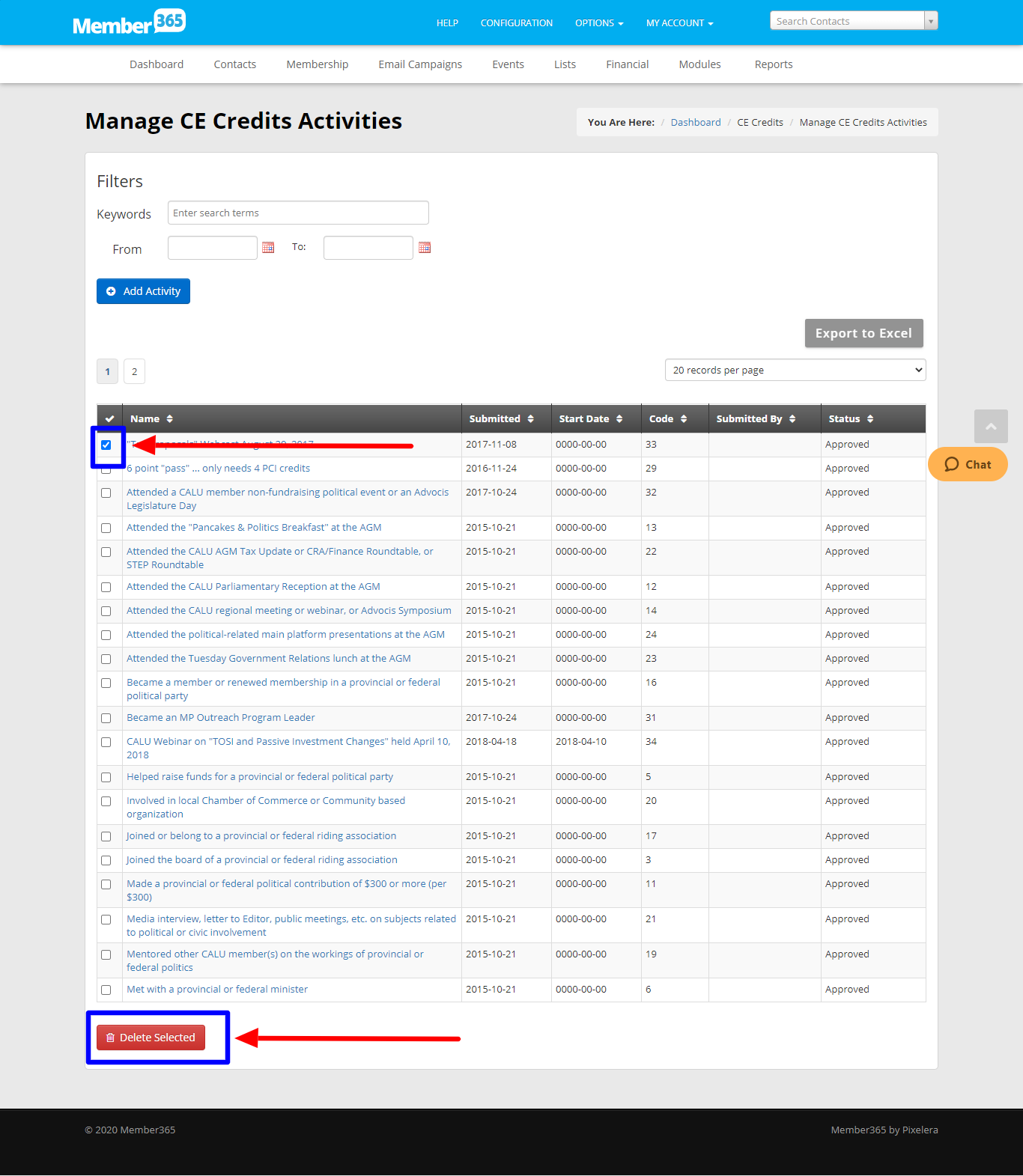
Comments
Please sign in to leave a comment.