This guide will allow you to change the membership renewal fee for a given membership type.
Selecting the Membership Category
1. Login to the Member365 admin dashboard.
2. From the bar at the top of the dashboard, click on “Membership”.
3. Click 'Category Setup'.
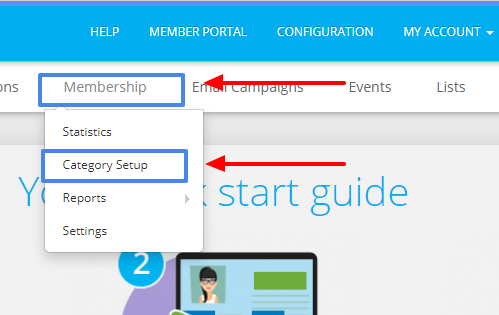
4. Click the name of the membership category whose renewal fee you would like to adjust.
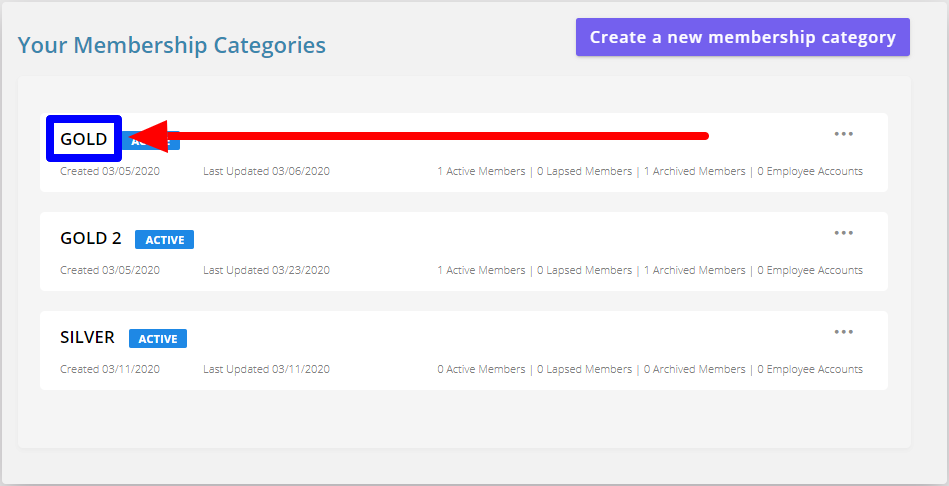
Changing the Renewal Fee
5. Click the 'Fees, Payment Methods, Taxes' tab.
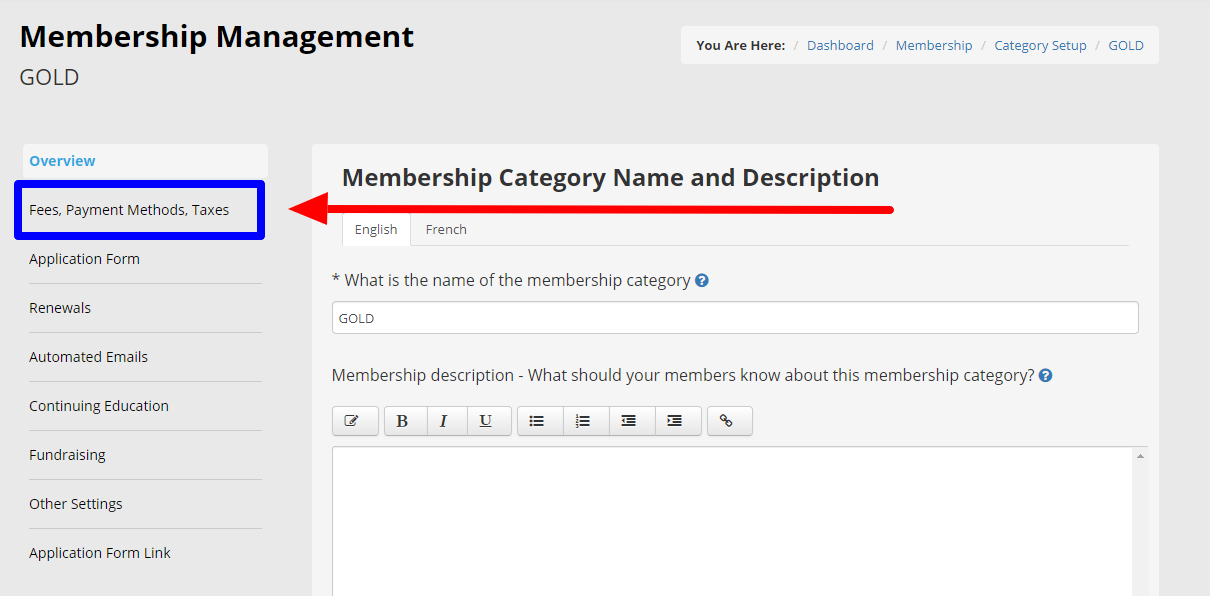
6. Select the box marked 'Member Renewal Fee' and change the displayed fee to the desired amount.
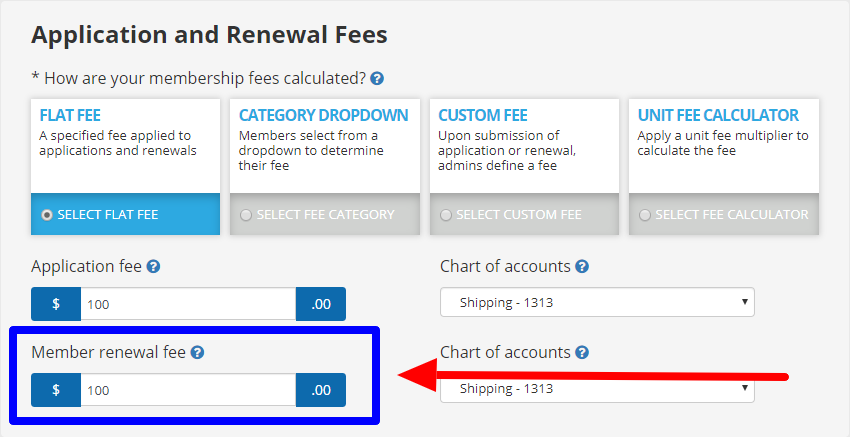
7. Click 'Publish' to save your work.
Congratulations, you have successfully changed the renewal fee for this membership category!
Comments
Please sign in to leave a comment.