Once you’ve created a fundraising campaign, it is accessible to anyone who has the link. This article will show you what a fundraiser looks like from a member’s perspective, and how they interact with it. This tutorial assumes that all optional features provided to you in the Administrator Dashboard are enabled, so if you see something here that isn’t in your campaign, check your settings!
Landing Page
If a member has accessed the public link you provided them, the first thing they will see is the landing page:

On the left, we see the title and two examples of updates to a fundraising campaign: the entries are populated from top to bottom, so more recent updates will appear below earlier ones. Follow the instruction in this Knowledge Base article to add updates to your donation page.
On the right are the donation button and the progress readout. The readout displays how much you have raised, what your fundraising goal is, and how many days left your fundraiser has to hit its target.
Selecting Donation Size and Frequency
Once the user advances to the donation page, they will be presented with multiple new features:
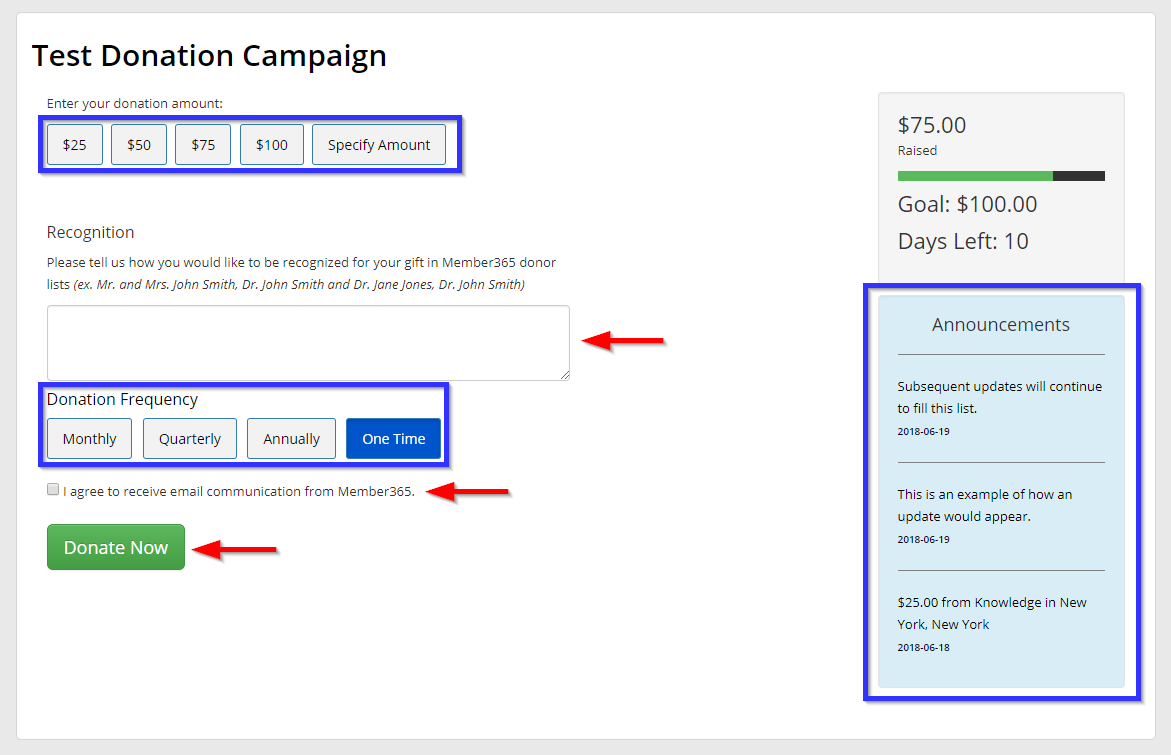
On the left the user may select their donation amount, the title and name they would like attached to their donation, and the frequency with which they would like to donate. They may also consent to further email communication before agreeing to donate.
On the right is the announcement tab, which features updates as well as a record of recent donations.
Checkout
Upon selecting an amount and frequency and clicking ‘Donate Now‘, the user will reach a checkout page that shows their donation and offers a choice of the payment methods you have made available: in our example, only cash is available, but donations may be made by check or credit card as well.
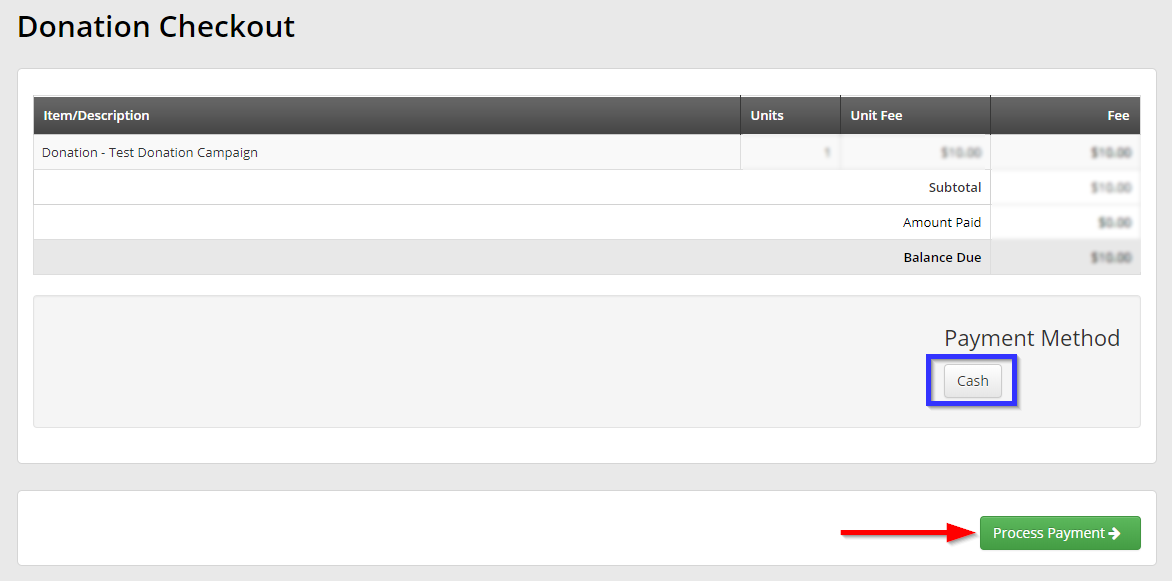
Once the user has selected a payment method, they can proceed to payment processing. If paying by credit card, they will have to enter payment details before receiving their invoice; check or cash payments will bring the member straight to the invoice and remittance instructions.
We hope this guide through a member’s view of a fundraising campaign is helpful in creating and designing your fundraising campaigns!
Comments
Please sign in to leave a comment.